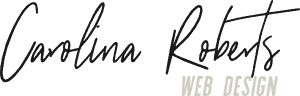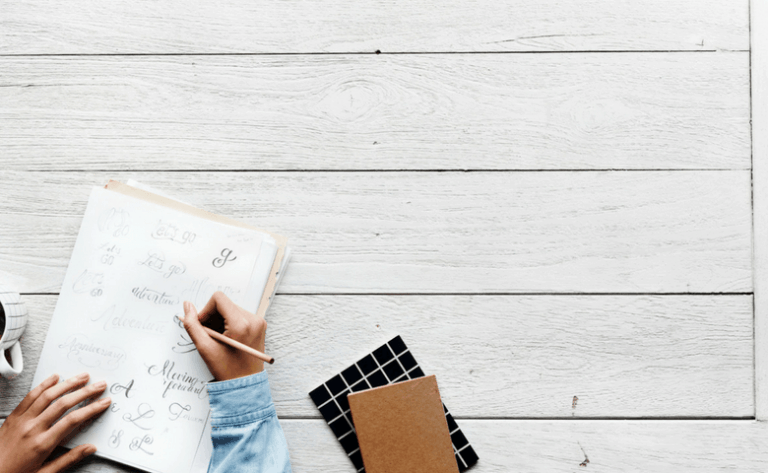It is essential if you have a WordPress Website to make a backup – in fact, any type of website should have a backup. It’s a safeguard in case the worst happens to your site – imagine you are hacked, a plugin update breaks your site or you accidentally delete something! Having the backup gives you peace of mind that you can quickly recover your site if anything happens.
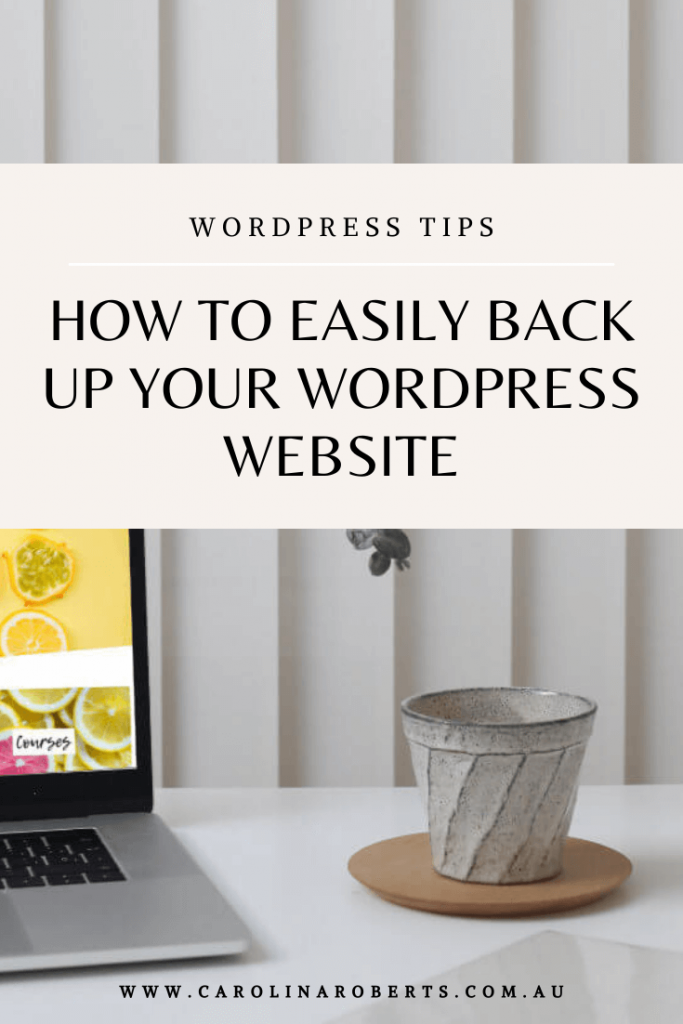
Some great plugins make this process super easy to do, the two plugins I have used are simple to manage and either one makes it a great option to add to your site.
UpdraftPlus WordPress Backup Plugin
UpdraftPlus is super simple to set up, and you can set it all up so that backups just happen automatically in the background. You can set and forget and can reinstall backups with the app.
To install go to your WordPress dashboard>plugins>add new

Then search Updraft plus, and install now and activate

Go to settings and I recommend setting up the backup to go to a remote storage location, normally set it up to go to google drive. You can then select the frequency, how many backups to keep etc. This is then done automatically in the background without having to do anything else!
The second plugin that I have recently been using is
WPVivid Backup & Restore Plugin
You can install and set up remote storage on this plugin tool. These automatic backups are great as you ensure they are happening without manually having to do anything.
Go to your dashboard and add a new plugin and search and install the WPVivid Backup Plugin.
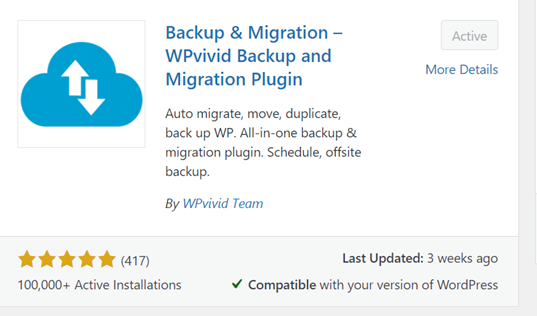
The first thing is to go to the remote storage tab and link it to your cloud storage. Once it is connected head over to the schedule tab and set your schedule settings and again it will all automatically be set up in the background.

As mentioned, both of these plugins are a great way to ensure you have a backup of your website for those worst-case scenarios. You can have peace of mind that you have a backup stored and can quickly get your site back up and running.
Need help setting this up for your website? I offer maintenance packages to keep your website running smoothly and can-do one-off jobs to get you started.